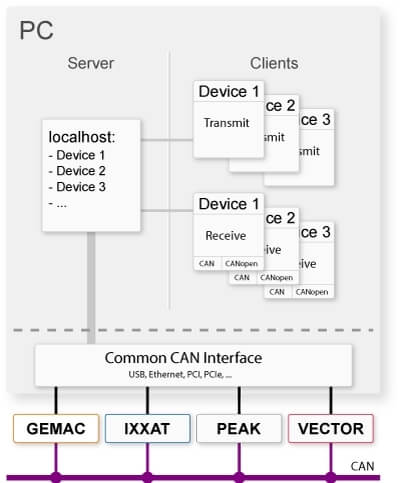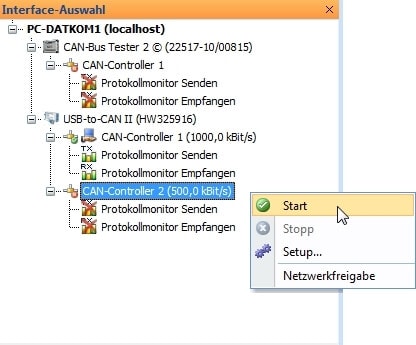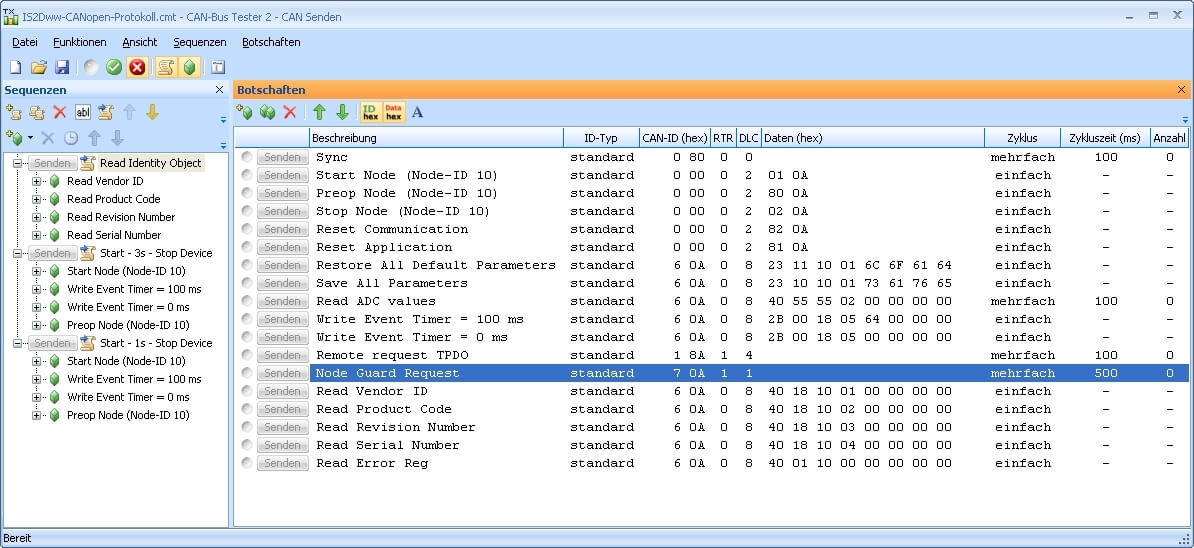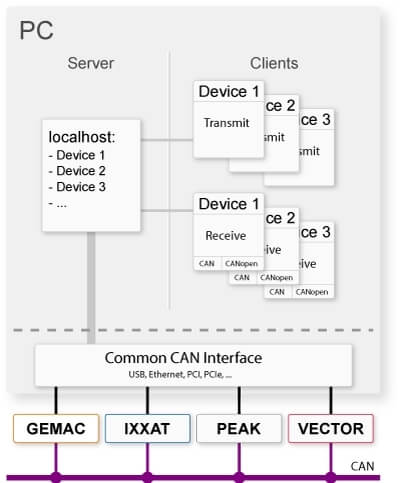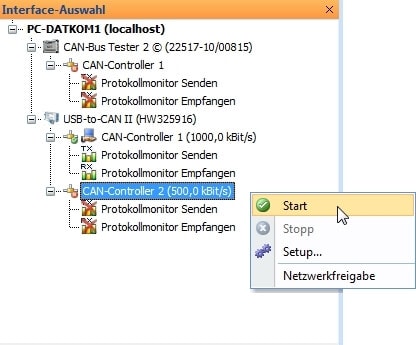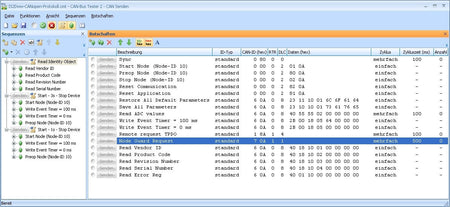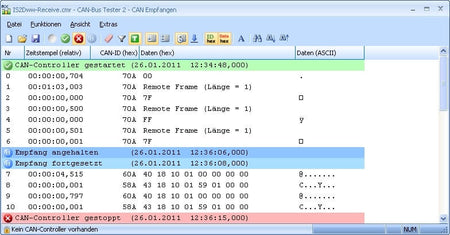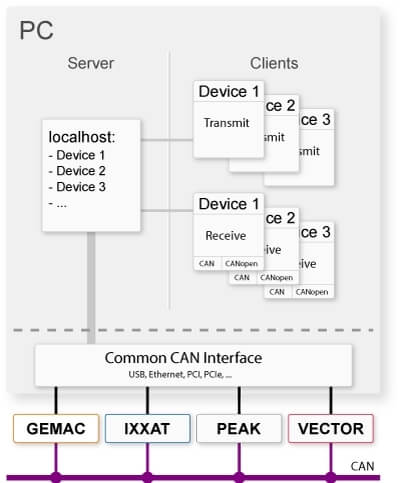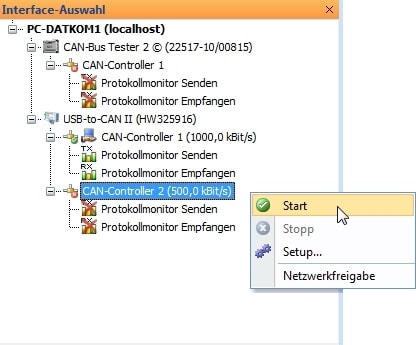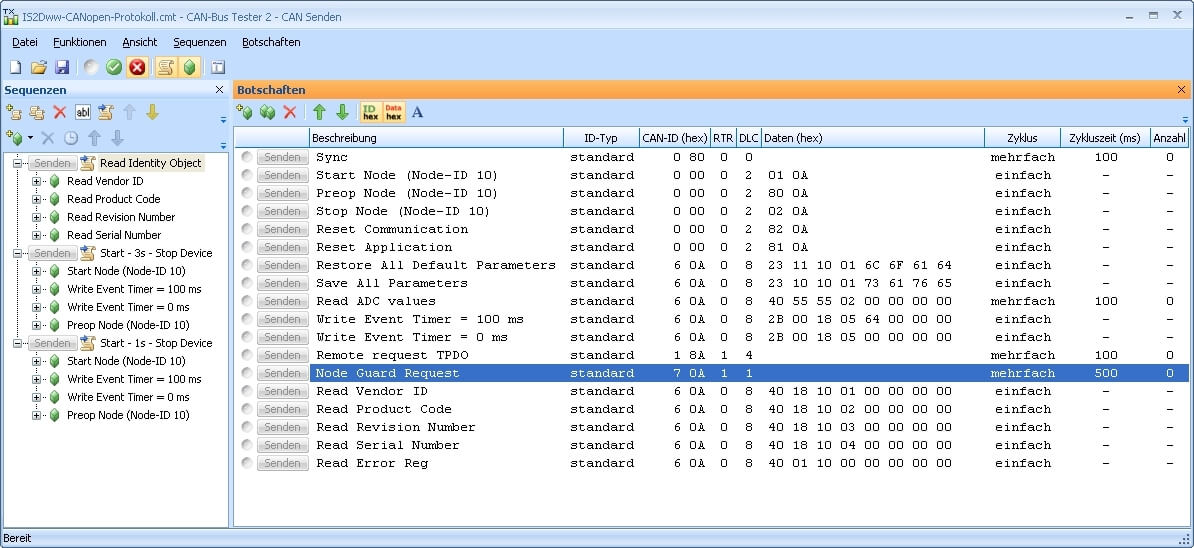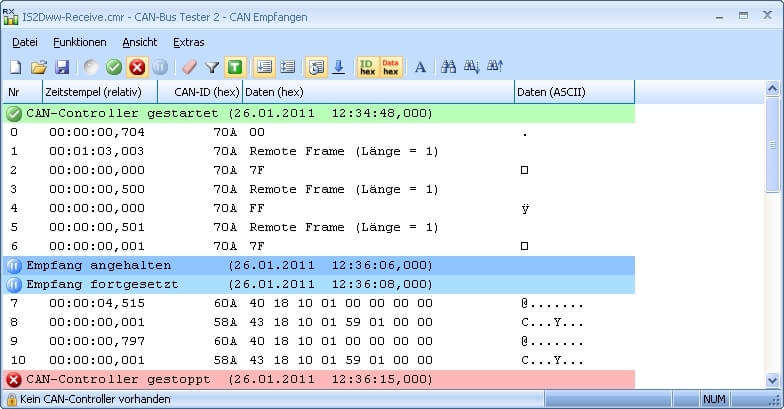- Support of various CAN interfaces (GEMAC, IXXAT, PEAK, Vector)
- Simultaneous use of multiple CAN interfaces possible
- Display of bus load, as well as transmission, reception and error conditions
- Display of CAN messages in “Scroll” or “Overwrite” mode
- Adjustable filter and trigger conditions
- Single and cyclic transmission of CAN messages and sequences (transmit lists)
- Save and export of the recorded CAN messages
- Share CAN interfaces on the network (automatic detection via Bonjour service)
- Built-in symbolic decoding of CAN messages
- optional "CANopen Receive" add-in available
- optional "J1939 Receive" add-in available
- USB dongle is required for full functionality and included in the software purchase
| Property | Value |
|---|---|
| The information herein is subject to change without notice. | |
| Processor | at least 2.0 GHz (2.4 GHz dual core recommended) |
| Memory | at least 512 MB RAM (1 GB recommended) |
| Graphics Card | with 24-bit color depth (32-bit recommended) |
| Resolution | 1024x768 pixels or higher |
| Supported Operating Systems |
|
| Supported CAN Hardware/Interfaces |
|
| Product Datasheet |
| CANvision - CANopen Receive Datassheet |
| Manual |
| CANvision - CANopen Receive Users Manual |
| Product Overview |
| Product Overview Video |
| CANvision-Protokollmonitor |
| CANvision-Protokollmonitor Version 1.3.4.3 (2020-11-12) A dongle is required for full functionality. |