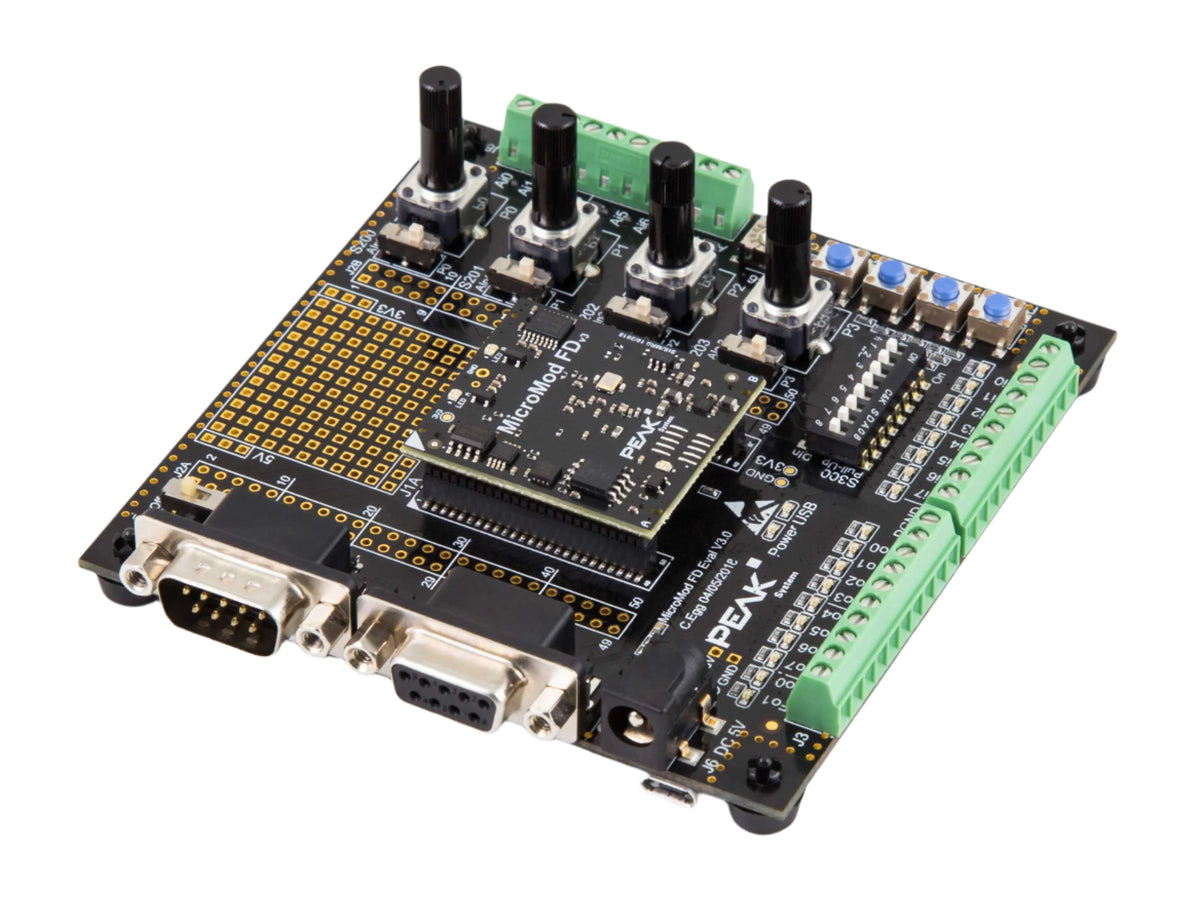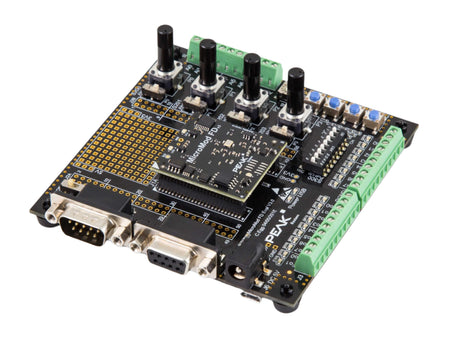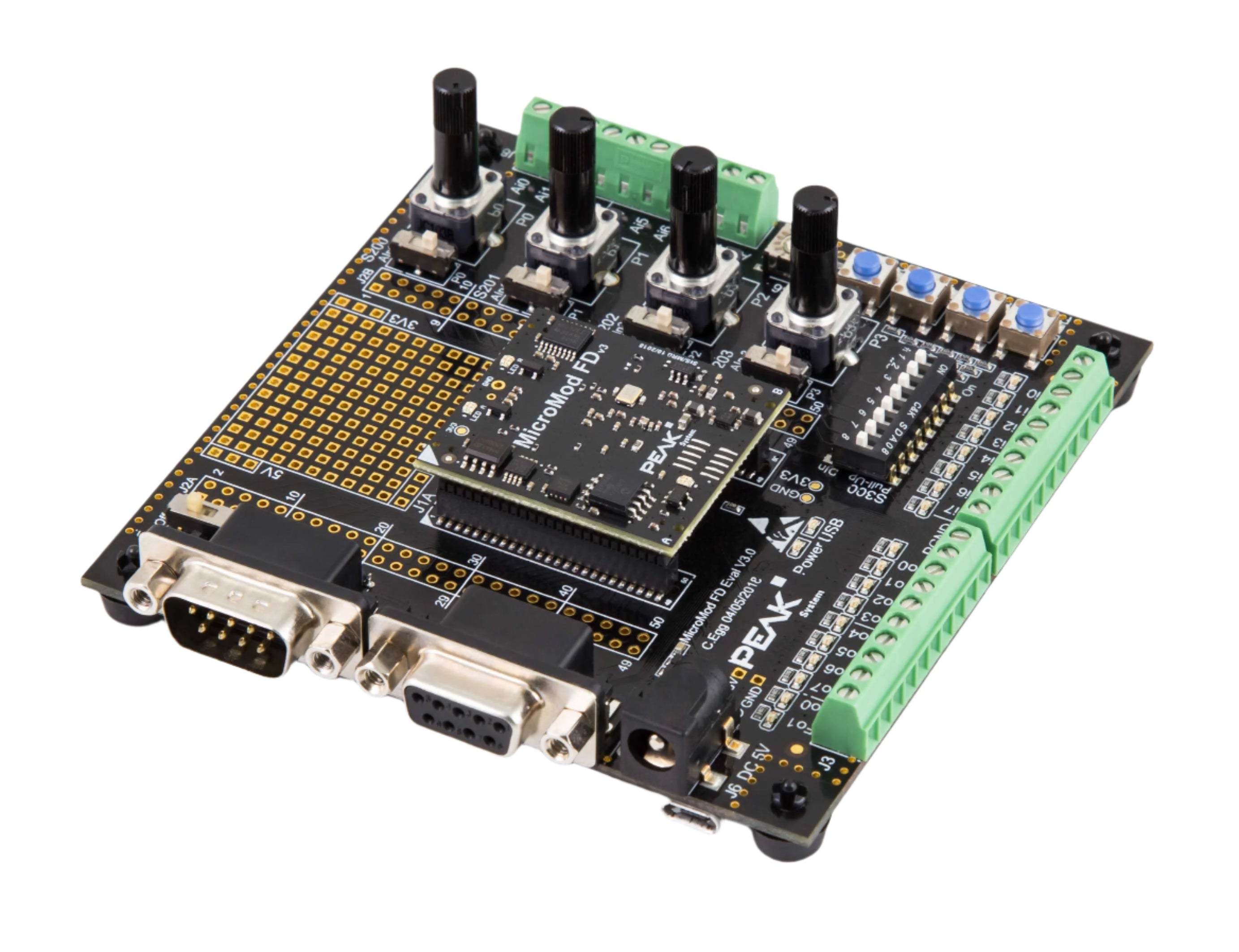Scope of supply PCAN-MicroMod FD Evaluation Board
- PCAN-MicroMod FD
- PCAN-MicroMod FD Evaluation Board
- USB connector cable
- PCAN-MicroMod FD Configuration for Windows® 10, 8.1, 7
- Manual and schematic in PDF format
Scope of supply PCAN-MicroMod FD Evaluation Kit
- PCAN-MicroMod FD
- PCAN-MicroMod FD Evaluation Board
- USB connector cable
- CAN interface PCAN-USB FD
- 2 m CAN cable with termination
- PCAN-MicroMod FD Configuration for Windows® 10, 8.1, 7
- Manual and schematic in PDF format
- CAN bus connection via D-Sub, 9-pin (in accordance with CiA® 303-1)
- Switchable CAN termination of 120 Ohm
- Pick-offs for all pins of the PCAN-MicroMod FD
- Low-side switches for the digital outputs
- DIP switches for status change of the digital inputs
- Protected digital inputs
- LEDs for digital inputs and outputs
- 4 potentiometers for analog inputs
- Soldering fields for individual additional wiring
- RS-232 connection with V.24 signal levels for direct access to the microcontroller
- 4-bit rotary coding switch for setting the module ID
- Configuration via the CAN bus with the Windows software PCAN-MicroMod FD Configuration
- Firmware upload via CAN, USB, or RS-232; switchable via 3 buttons
- Reset button for restarting the board
- Voltage supply 5 V via Micro-USB connection or power supply unit
- Operating temperature ranges from 0 to 70 °C (32 to 158 °F)
- Board 100 x 102 mm with rubber feet
| PCAN-MicroMod FD manual |
| FD Manual in PDF format |
| PCAN-MicroMod FD Evaluation Board manual |
| MicroMod FD Evaluation Board Manual in PDF format |
| PCAN-MicroMod FD Configuration |
| PCAN-MicroMod Configuration software for Windows® 10, 8.1,7 (32/64-bit) |
| PEAK-Flash |
| Easy-to-use Windows Software for flashing firmware via CAN |