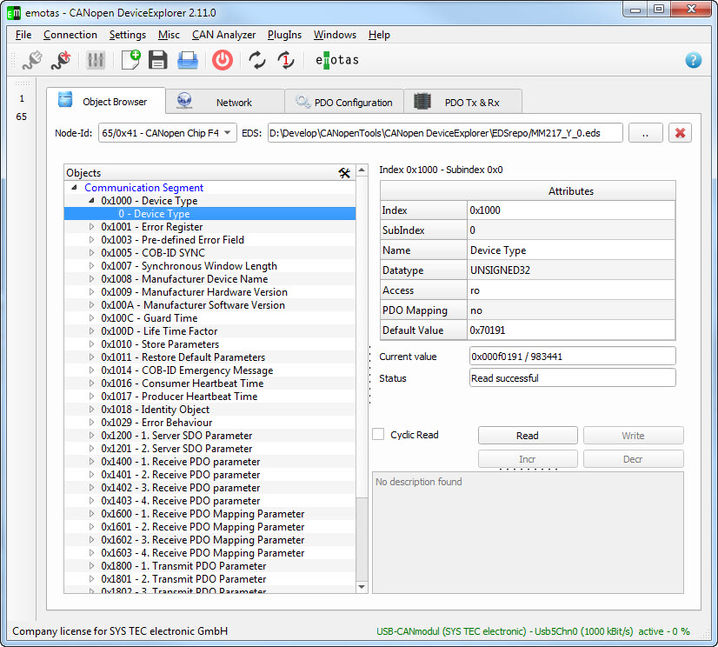
CANopen DeviceExplorer Full Version
A versatile tool for development, testing, diagnostics, and service tasks.
It provides CANopen master functionalities and allows the analysis and configuration of CANopen devices. Information about each CANopen device is read from the electronic data sheet of the device (EDS or XDD format), or they can be scanned directly from the device. Using standardized device configuration files (DCF) device configurations can be saved or imported. Additionally, data of entire CANopen networks can be stored in project files.
The CANinterpreter, is already included in standard version as CAN-Analyzer tool. It allows monitoring of the CAN-Bus in real time and supports starting and diagnosis of networks. User is able to see messages transmitted to the bus as raw CAN-Telegrams (CAN Layer 2) or interpreted as CANopen message (CAN Layer 7). An optional recording of data transmission allows an offline analysis afterwards. CANopen DeviceExplorer shows CAN-Messages with hardware timestamps, generated by SYS TEC electronic USB-CANmodules. Combined with Process Data Linker plug-in CANopen DeviceExplorer becomes an all-embracing tool for entire functionalities like planning, implementing, analysis and debugging.
Extended Hardware Support
SYS TEC electronic offers extraordinary hardware support for CAN-Bus interfaces of various manufacturers. You are not limited to a particular supplier.
CANopen DeviceExplorer Full Version
Includes USB dongled floating license for CANopen DeviceExplorer for Windows / Linux, Add-ons (LSS Master, Script, CiA 402), ISO-TP Interpreter, Multi-Interface-Support, Documentation
CANopen DeviceExplorer Full Version Bundle w/ USB-CANmodul1
includes USB dongled floating license for CANopen DeviceExplorer for Windows / Linux, Add-ons (LSS Master, Script, CiA 402), USB-CANmodul1 with device drivers, ISO-TP Interpreter, Multi-Interface-Support, Cables, Documentation
Plug-Ins of Full Version
The CANopen Device Explorer already contains a lot of plug-ins. In the Basic version this is the CANopen Interpreter. The Full Version includes ISO-TP Interpreter and Multi- Interface Support as well as the following Plug-Ins:
CANopen DeviceExplorer LSS Master plug-in
provides all LSS master services and facilitates development of CANopen devices. Bit rate and node-ID of LSS slaves are adjustable by CAN-Bus from a distance. Scan of network and semiautomatic allocation of node-IDs for entire network is also supported.
CANopen DeviceExplorer CiA 402 plug-in
offers to control the state machine of a CANopen drive according to CiA 402. The Profile Position and Velocity Mode module allows for the configuration of parameters like acceleration, velocity, deceleration as well as target position.
CANopen DeviceExplorer Script plug-in
is based on JavaScript, expand with CANopen specific commands to send and receive SDOs, PDOs and NMT messages. Using a graphic UI Designer, your own user interfaces can be created. User specific test or service applications can be implemented easily.
Add-ons:
Additional plug-ins can be licensed separately:
CANopen DeviceExplorer PDL (Process Data Linker) plug-in
completes CANopen DeviceExplorer to all-embracing tool for planning and commissioning of complex CANopen networks. It interconnects Process Data Objects of different devices in appropriate PDOs. Required communication and mapping entries are created and stored in DCF files of involved devices. On request configuration data could be transmitted to recording devices and stored persistently. With just a few clicks linkage of devices can be defined. Detailed knowledge of CANopen is not necessary and PDO linking is done with only a little effort.
CANopen DeviceExplorer SRDO plug-in
Contains an additional dialog for CANopen DeviceExplorer and provides a consistent configuration of CiA 304 compliant Safety Relevant Data Objects (SRDO) and secure transmission of process data.
- Saving and loading of device and network configurations
- project-oriented network configurations based on CANopen EDS and DCF files
- online and offline access to object dictionary of CANopen devices
- integrated CANopen master functionalities like: NMT commands (Start/Stop network), node guarding (Start/Stop Guarding & Heartbeat), configuration of PDOs (Mapping & Communication Parameter), reset of CANopen devices (Reset Communication, Reset Node)
- integrated CAN-Analyzer for real time bus monitoring like display of CAN telegrams (CAN Layer 2), Interpretation of CANopen messages (CAN Layer 7)
- recording of CAN-Telegrams and interpretation afterwards
- displaying and manually transmission of PDOs
- interpretation of CAN-Data according to user specifications
- download of device and network configuration via CAN-bus
- network scan for detection of devices connected to the bus
- transmission of CAN messages or sequences in single or periodic
| Brochure |
| User Manual (EN) |
| CANopen DeviceExplorer - User Manual |
| Utility Package |
| sysWORXX CTR-100 Utility Package P/N 3912003 V1.03 includes driver software, system manual, baseboard schematic, IoT-Chip example |
