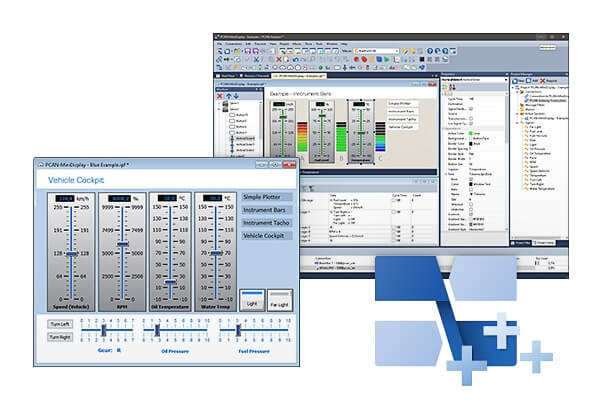
PCAN-Panel plug-in for PCAN Explorer 6
Optional Function Upgrades for PCAN-Explorer V6.
Note: Please provide your PCAN Explorer 6 original "License Id" in the notes section of the checkout process.
As one of four optional add-ins available for PEAK's powerful PCAN-Explorer V6 software the Instruments Panel Add-in allows the graphic representation of digital and analog signals using different display instruments. With the help of integrated input options and graphical control elements desired signals can be produced and transmitted onto the CAN-bus, allowing easy simulation of complex CAN applications.
Note: If this plug-in is for previously purchased PCAN Explorer Software, the serial number of the previously purchased PCAN-Explorer V6 is required. Please include the serial number in the "notes" section of the shopping cart to prevent any delays in fulfilling the order.
- Representation of analog and digital signals from received CAN messages using different display instruments
- In addition to potentiometers, switches, and sliding controllers input fields can be used to generate CAN messages
- Selection and configuration of multiple elements at the same time
- Extensive configuration of the properties of one or more elements using the new Property Window
- The new Instruments Panel object model enables complete automation using COM and scripts
- Representation of different scenes on the same panel during running time
- Signal-dependent display of image lists and scenes
- Free positioning of the instruments using drag & drop, or numerical inputs for spot-on positioning
- Loading and storing of complete panel configurations
Delivery contents:
- Instruments Panel Add-in software
- Single user license
- Documentation in HTML help format

