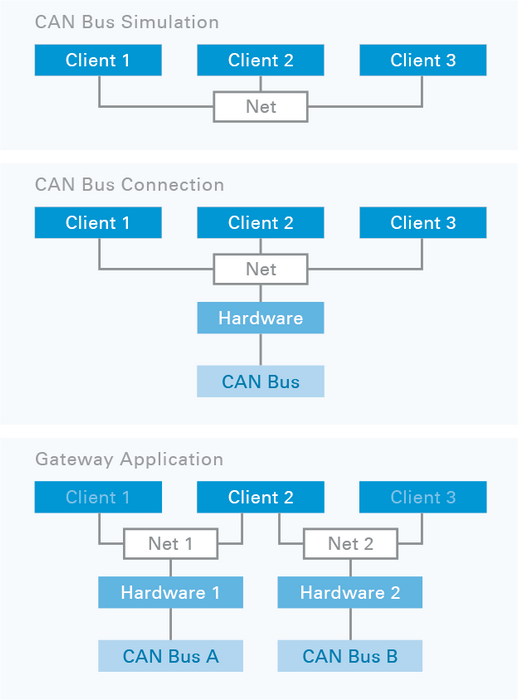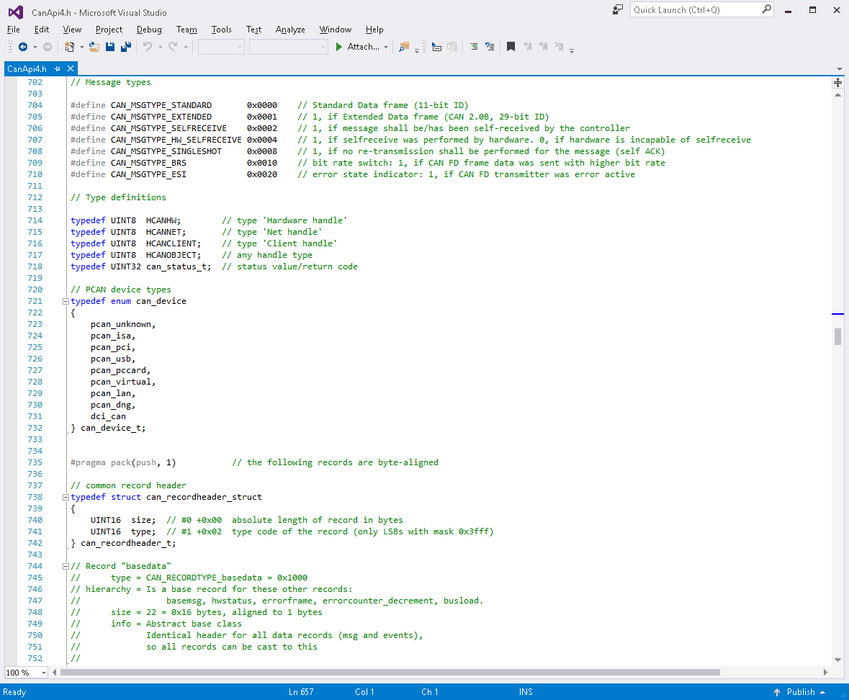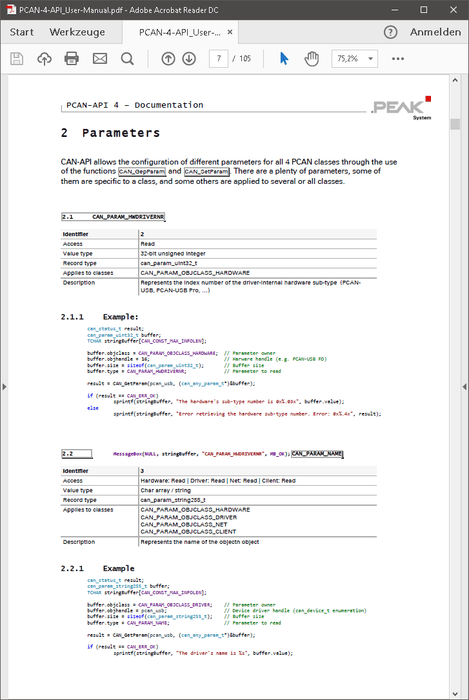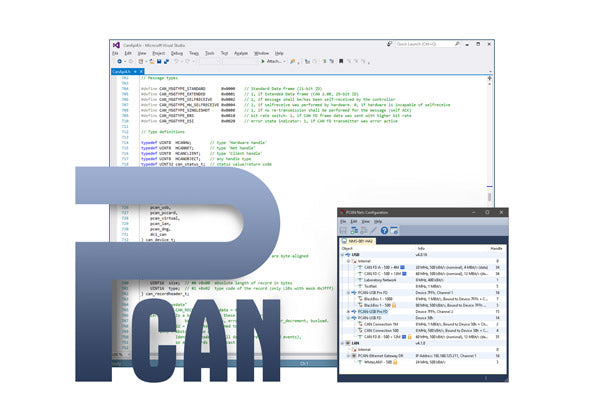
Professional CAN and CAN FD Development Software Package for Windows®
PEAK's new PCAN-Developer 4 Software Package is a flexible system for planning, developing, and operating CAN FD and CAN networks on a Windows host computer. At the core of this system are Windows® Kernel drivers as they managed the communication between PCs and external hardware over a Controller Area Network.
The professional programming interface PCAN-API of the PCAN-Developer package makes it possible to create complex Windows ® applications with CAN and CAN FD support. The API (Application Programming Interface) provides an extensive function library using interface DLLs for 32-bit and 64-bit systems.
Unlike PCAN-Basic, the CAN communication is handled by Clients and offers significant advantages. Thus, not only a single but multiple applications can access a physical CAN channel. Furthermore, it works even without hardware: Via virtual connections, Clients establish a simulated CAN communication among Windows ® applications.
Beginning with PCAN-Developer version 4, the PCAN-API and the included tools support the new CAN FD standard (CAN with Flexible Data rate) which is primarily characterized by a higher bandwidth for data transfer.
The API can be used with different programming languages. The scope of supply includes examples and header files for the languages C/C++ and Delphi.
CAN Connection via Clients

The following possibilities apply to CAN connections via Clients:
- One or multiple Clients can be connected with a Net
- A Client can be connected with multiple Nets
- A Net is connected to no or exactly one active hardware
- Multiple connections to different Nets can be defined for a hardware
- A maximum of one defined connection to a Net can be activated for a hardware
- When a Client transmits, the message is passed to all other Clients connected to the Net and via the hardware to the external CAN bus
- If a message is received by the hardware, it is received by all Clients connected to the Net
- Professional API for developing applications with CAN and CAN FD connections
- Complies with CAN specifications 2.0 A/B and FD
- CAN FD support for ISO and Non-ISO standards switchable
- Supports the operating systems Windows® 10, 8.1, 7 (32/64-bit)
- Up to 64 applications can be operated per physical CAN channel at the same time
- Use of a Windows® DLL for 32-bit or 64-bit as programming interface (API) for all supported hardware types
- Use of up to 64 channels for each hardware type
- Simple switching between channels of a PCAN PC hardware using Nets
- Access to the CAN channels of a PCAN-Gateway via the new PCAN-LAN hardware type
- Driver-internal buffering of up to 32,768 CAN messages per Client
- Buffer size can be configured via the API
- Precision of time stamps on received messages up to 1 µs (depending on the PEAK CAN interface used)
- Access to all available hardware parameters such as listen-only mode
- Notification of the application through Windows® events when a message is received
- Notification of the application through driver events, e.g. altered hardware parameters, plug-in/plug-out of PCAN PC hardware, or bus load information
- Interrupt-triggered reception of CAN messages by the driver. Storage in a FIFO buffer with the time stamp
- Control of the transmission timing by specifying time stamps when transmitting messages
- Configuration of single-shot and self-receive-request transmissions
- Support of CAN error frames
- Simulated CAN communication between applications via Clients
- Free definition of a message filter per Client
- Hardware reset during an active connection
- Hardware configuration using the control panel or application
- Detailed documentation in PDF format as well as executable sample source code
- Collection of tools for CAN system configuration, parameterization, and visualization
- Thread-safe API
| Delivery Contents |
|
|---|
PCAN-Developer 4 includes a single user license for the development package and a distribution license for the PCAN-Developer redistributable. This package includes the API DLLs as well as the software products PCAN-View, PCAN-Nets Configuration, and PCAN-Status Display.
For the API and the software, you will receive all updates and free support for the duration of two years.
| PCAN-Developer 4 version history |
| Information regarding PCAN-Developer 4 and its history |
| PCAN-API 4 version history |
| Information regarding PCAN-API 4 and its history |
| A comparison of our APIs |
| Comparison for the development of CAN FD and CAN applications |
| The new standard CAN FD |
| The new standard CAN FD support and compatible products |
| PEAK-System Forum |
| Section for the PCAN-Developer 4 for questions and support |