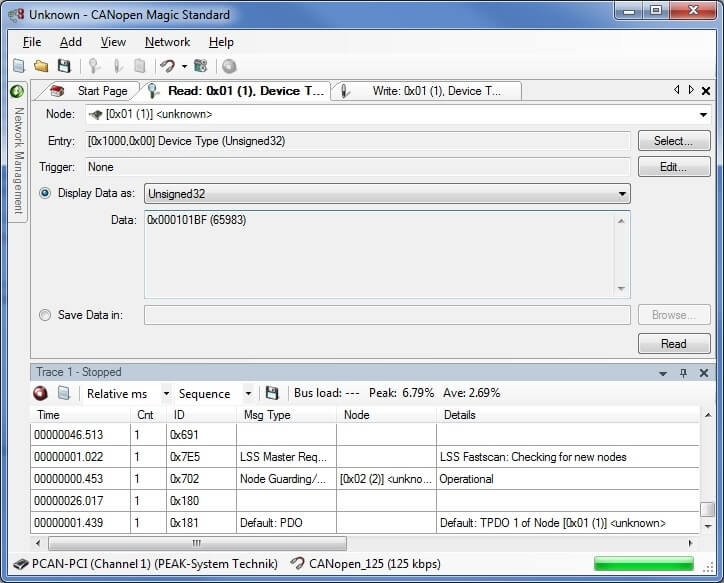
CANopen Magic Standard
Low cost basic CANopen configuration and analysis tool.
Runs on all versions of Windows and provides access to Object Dictionary entries.
Shows messages on the CAN bus, etc. CANopen Magic Standard is an easy to use but sophisticated utility for accessing and controlling nodes on a CANopen® Network. It allows read and write accesses to the process data and the configuration variables of CANopen® nodes.
Single nodes or entire networks can be configured, monitored, analyzed and tested. It works with multiple low-cost CAN interfaces. CANopen Magic Standard is the cut down version of CANopen Magic Professional. Although there is a small overlap in the features and functionality between the Standard and Pro versions, the Pro version contains a large number of enhancements and improvements over the regular version, making it more suitable for professional development assistance.
The following is a list of features in CANopen Magic Standard. The list is not exhaustive by any means, but does give a good overview of the abilities of CANopen Magic Standard.
- SDO Upload (read from a node)
- Display of read data in ASCII
- Display of read data in decimal Integer and Unsigned integer
- Display of read data in Hexadecimal
- Store read data in a file
- Manual entry selection
- SDO Download (write to a node)
- Enter data to write in ASCII
- Enter data to write in decimal Integer and Unsigned integer
- Enter data to write in Hexadecimal
- Data to write read from a file
- Manual entry selection
- Network Management of all nodes or a single node
- Transmission of up to 20 configurable messages
- Manually enter IDs
- Transmit on a keypress
- Transmit on reception of a specific message ID
- Configurable message contents and length
- Display overview of all messages configured
- Network Overview Display
- Automatically scans the network for nodes
- Provides quick overview of available nodes and basic information
- Continually displays current node state
- Configurable Trace Display
- Stop and start for trace review
- Stores 13000+ messages (0.5 seconds @ 1Mbps with 100% bus load)
- CANopen interpretation of messages allowing easy viewing of network activity
- Filtering of messages displayed
- Continuous mode showing each message on the bus
- Static mode showing the last message for each ID on the bus
- Display of message contents in hexadecimal
- Display of message contents in ASCII
- Works with all PEAK-System Technik CAN interfaces
- Works with the SYSTEC CAN-USB interface
- Monitoring of the last emergency transmitted by the currently selected node
- Command line interface for batch programming and end of production line testing
| Request a trial |
| Request Trial of CANopen Software |
| Release notes |
| Release Notes |
| Sample Manual |
| CANopen Magic Sample Manual |
| Evaluation Version |
| Download the Evaluation Version of CANopen Magic Standard |
