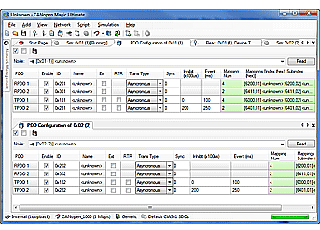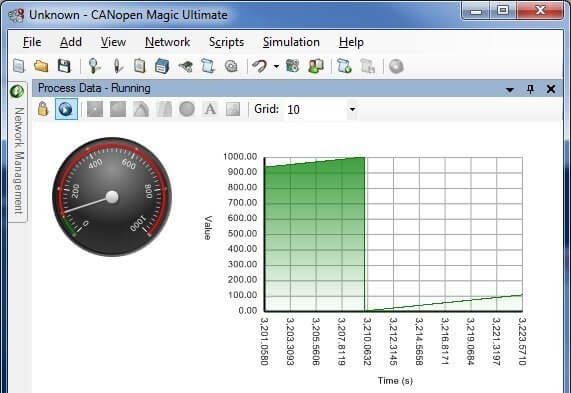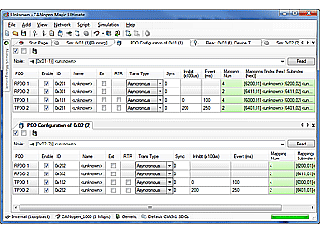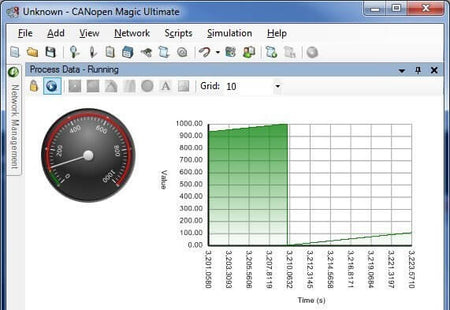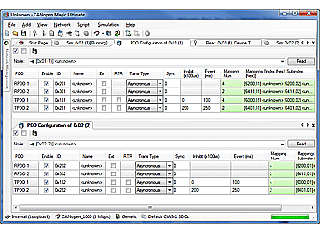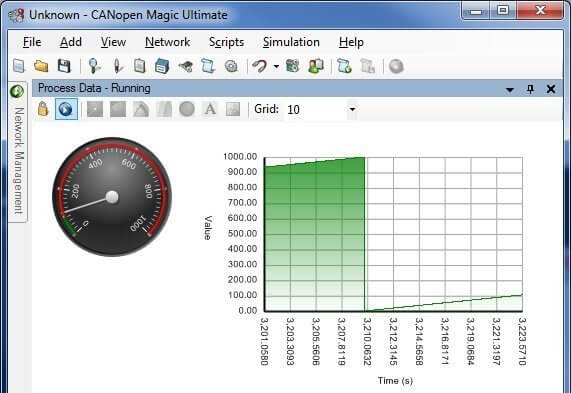The following is a list of features in CANopen Magic Ultimate. The list is not exhaustive by any means but does give a good overview of the abilities of CANopen Magic Pro Ultimate.
- SDO Upload (read from a node)
- Display of read data in ASCII
- Display of read data in decimal Integer, Unsigned integer and Real
- Display of read data in Hexadecimal
- Display of read data in TIME OF DAY and TIME DIFFERENCE formats
- Store read data in a file
- Automatic selection of the most appropriate data type for the entry
- Manual entry selection
- Entry selection from a configurable Object Dictionary list
- SDO Download (write to a node)
- Enter data to write in ASCII
- Enter data to write in decimal Integer, Unsigned integer and Real
- Enter data to write in Hexadecimal
- Enter data to write in TIME OF DAY and TIME DIFFERENCE formats
- Data to write read from a file
- Automatic selection of the most appropriate data type for the entry
- Manual entry selection
- Entry selection from a configurable Object Dictionary list
- Network Management of all nodes or a single node
- Network Scan for available nodes
- Can connect to the same CAN network as other PEAK development tools at the same time
- Automatically remembers window positions and settings, hardware and network configurations
- Transmission of configurable messages
- Select default connection set IDs
- Manually enter IDs
- Select user defined message IDs
- Transmit periodically with a customizable period
- Transmit on a keypress
- Transmit on reception of a specific message ID
- Configurable message contents and length
- Able to transmit Remote Transmission Request messages
- Display overview of all messages configured
- Give descriptive names to messages
- Network Description and Configuration
- Specify names for nodes
- Specify Electronic Datasheets for nodes
- Specify names for messages
- Save Node configurations in Device Configuration Files
- Restore Node configurations from Device Configuration Files
- Save all Node configurations in a Network Configuration File
- Restore all Node configurations from a Network Configuration File
- Network Overview Display
- Automatically scans the network for nodes
- Provides quick overview of available nodes and basic information
- Continually displays current node state and last error
- Set heartbeats of all nodes at once
- Quick PDO Configuration
- Automatically scans for PDOs defined on a node
- Quick and easy configuration of PDO communication parameters
- Quick and easy configuration of PDO mapping parameters
- Select default connection set IDs for PDOs
- Manually enter IDs for PDOs
- Select user defined IDs for PDOs
- One click enable and disable a PDO
- One click enable and disable all PDOs defined on a node
- Configurable Trace Display
- Stop and start for trace review
- Stores 13000+ messages (0.5 seconds @ 1Mbps with 100% bus load)
- CANopen interpretation of messages allowing easy viewing of network activity
- User defined message names displayed
- Filtering of messages displayed
- Up to four trace windows each with their own settings and filtering
- Continuous mode showing each message on the bus
- Static mode showing the last message for each ID on the bus
- Absolute timestamps accurate to 1us
- Relative timestamps accurate to 1us showing time between consecutive messages
- Export trace in ascending CSV format for further analysis in Excel, etc.
- Export trace in descending CSV format for further analysis in Excel, etc.
- Display of message contents in hexadecimal
- Display of message contents in decimal signed and unsigned
- Display of message contents in ASCII
- Display of raw message contents
- Optional display of error frames
- Filtering of trace display using ID ranges or scripting system
- Configurable Process Data Display
- Show any number of process data items
- Updated on detection of PDOs on the network
- Configurable graphical displays of data in multiple formats
- Add labels and graphics to create mock ups of product interfaces
- Display graphs of analog data
- Project Files
- Save and load settings in project files
- Start the application with a project on the command line
- Configuration of Layer Setting Services Nodes
- Automatic detection of single nodes
- Configuration of node IDs
- Configuration of bit timings
- Works with all PEAK-System Technik CAN interfaces
- Monitoring of the last emergency transmitted by the currently selected node
- Command line interface for batch programming and end of production line testing
- Can run at the same time, on the same CAN network as other compatible tools, including PCANExplorer and PCANView
- Configurable SDO and LSS timeouts
- CANopen Node Simulation System
- Simulate up to 127 CANopen® nodes at once
- Simulated nodes may communicate with each other and real nodes
- React to NMT, SDOs, PDOs, LSS and any other features supported by the CANopen® stack used to build the simulated nodes
- May be accessed from CANopen Magic Ultimate as if there were real nodes using all the features of CANopen Magic Ultimate
- Use to develop nodes before hardware is available
- View contents of simulated node process image
- View simulated node object dictionary
- Create graphical input and output controls to control and visualize simulated node I/O
- Save all simulation settings in project and Sim IO files to share with other engineers
- Simulate off the shelf commercial products and test intergration into a custom network
- Once simulated nodes are complete, simply rewrite the hardware driver to retarget to the hardware
- Support for MicroLSS/LSS Fastscan
- Support for CiA 447 Car Add-On Device Profile
- Continuous log recording and playback with pause and single stepping options
| Request a trial |
| Request Trial of CANopen Software |
| Release notes |
| Release Notes |
| Sample Manual |
| CANopen Magic Sample Manual |
| Evaluation Version |
| Download the Evaluation Version of CANopen Magic Standard |